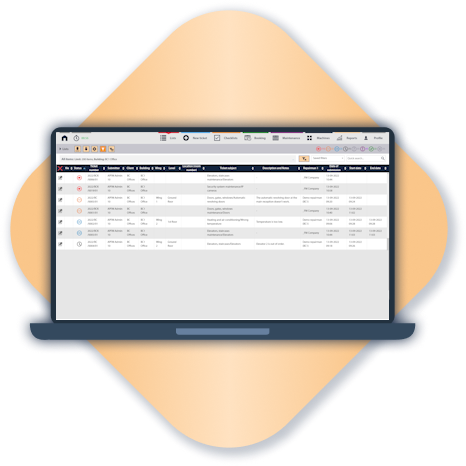
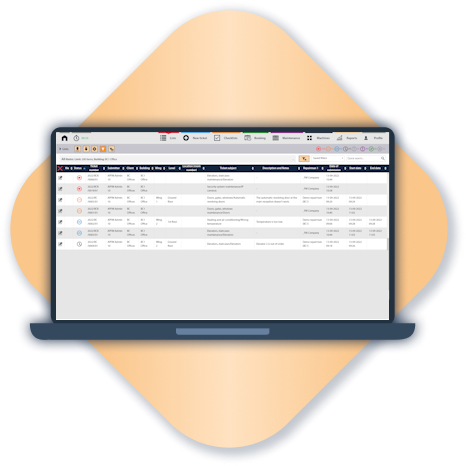

The APFM AHD is a complex property management, CAFM software created for managing failures, maintenance, and daily tasks
This web-based system allows you to keep up to date with the work of maintenance staff and subcontractors.
Thanks to AHD your contracted partners can view operating manuals, maintenance instructions and job related tasks from one place.
Thanks to AHD your contracted partners can view operating manuals, maintenance instructions and job related tasks from one place.
















